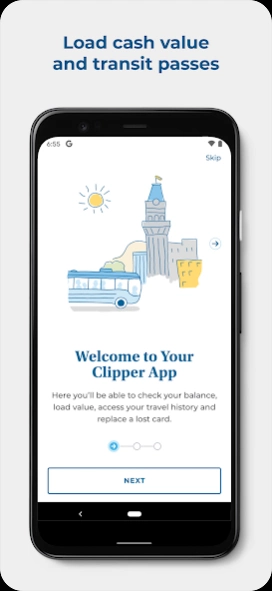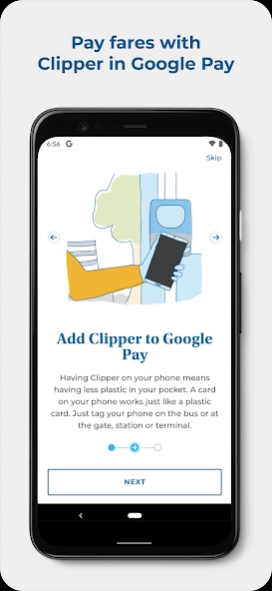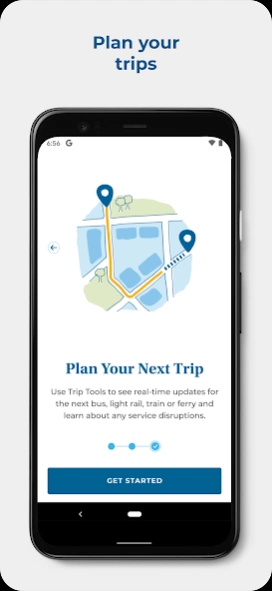Clipper 1.59.1
Continue to app
Free Version
Publisher Description
Clipper - The most convenient way to manage your Clipper account and plan trips. Try now!
The Clipper app is here!
- Add your Clipper card to Google Pay
- Manage your account(s)
- Load cash value and transit passes
- Plan your trips
Clipper is the all-in-one transit card used for contactless fare payments throughout the San Francisco Bay Area. The new Clipper app lets you manage your Clipper account from your phone—add value, view your history, and plan your trip!
Download the Clipper app today!
Pay with Your Phone
The Clipper app gives you step-by-step instructions for setting up a new Clipper card or transferring an existing Clipper card to Google Pay.
Manage Your Account
The Clipper app gives you the same account access as the website, but on your phone! You can register a new card, load cash value and transit passes, set up Autoload, view your recent activity, and other features. You can also manage multiple Clipper cards in one place.
Plan Your Trip
The Clipper app has real-time transit information and helpful trip planning tools to make getting around the Bay easy! You can view nearby transit options and routes, get real-time travel and arrival information, and save your favorite locations, stops, and stations.
Clipper serves 24 transit services in the San Francisco Bay Area:
AC Transit
BART
Caltrain
City Coach
County Connection
Dumbarton Express
FAST
Golden Gate Ferry
Golden Gate Transit
Marin Transit
Muni
Petaluma Transit
SamTrans
San Francisco Bay Ferry
Santa Rosa CityBus
SMART
SolTrans
Sonoma County Transit
Tri Delta Transit
Union City Transit
Vine
VTA
WestCAT
Wheels
About Clipper
Clipper is a free app for Android published in the Recreation list of apps, part of Home & Hobby.
The company that develops Clipper is MTC Applications. The latest version released by its developer is 1.59.1.
To install Clipper on your Android device, just click the green Continue To App button above to start the installation process. The app is listed on our website since 2023-10-24 and was downloaded 5 times. We have already checked if the download link is safe, however for your own protection we recommend that you scan the downloaded app with your antivirus. Your antivirus may detect the Clipper as malware as malware if the download link to com.clippercard.mobile.clipper is broken.
How to install Clipper on your Android device:
- Click on the Continue To App button on our website. This will redirect you to Google Play.
- Once the Clipper is shown in the Google Play listing of your Android device, you can start its download and installation. Tap on the Install button located below the search bar and to the right of the app icon.
- A pop-up window with the permissions required by Clipper will be shown. Click on Accept to continue the process.
- Clipper will be downloaded onto your device, displaying a progress. Once the download completes, the installation will start and you'll get a notification after the installation is finished.